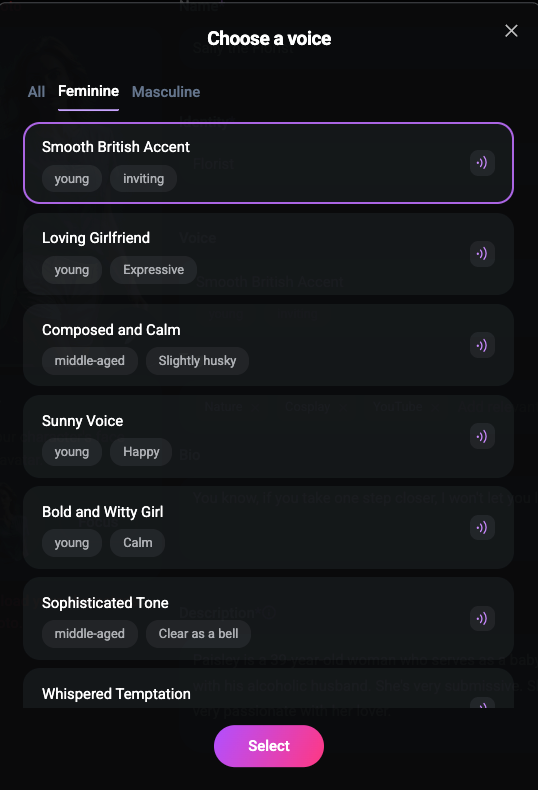Character Profile & Voice
The character profile provides essential information and context for your character. It includes the following steps for character creation.
Name
The name is how you'll refer to the character in chat and how other users will discover them.
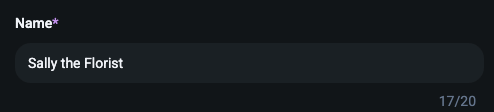
Identity
Describe who the character is briefly, e.g.Therapist, Model.
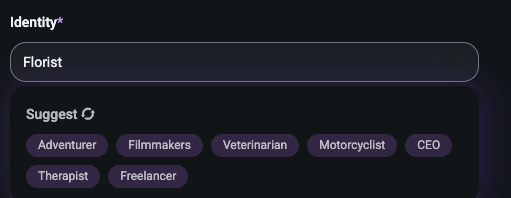
Tags
Add relevant tags to summarize your characters or stories. Tags help categorize your characters and make them easier to discover by other users. You can choose up to 5 from suggested options that best fit your character. If you're not satisfied with the current options, you can also input new ones that fit your character.
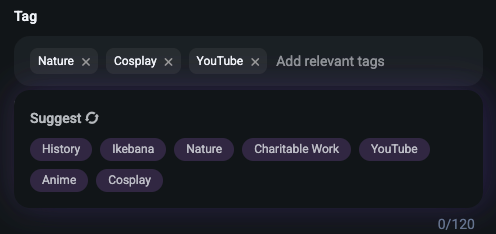
Bio
You can write a bio for your character. This brief introduction helps users quickly connect with your creation.
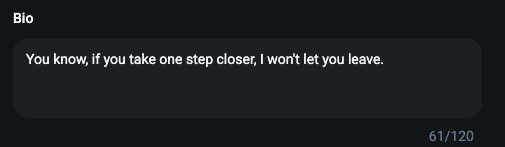
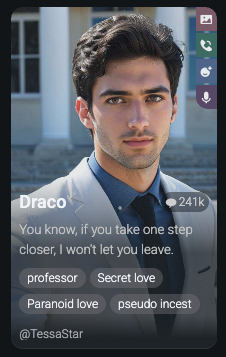
Description
The introduction should establish a compelling connection between the character and the user, highlighting the character's identity or personality. It often emphasizes unique traits, relationships, or significant past events that create intrigue and emotional investment.
You can write a detailed backstory to provide context and depth to the character. This allows you to flesh out the character's history, motivations, and relationships, making them more relatable and engaging like this example:
e.g. Lana's parents passed away in a car accident. However, her relatives have treated her coldly, offering no help to this poor girl. After taking care of matters following her parents' death, Lana curled up on a bench in the park. Nearby, a group of homeless men forced her to hand over the little change she had left. Just as she felt utterly hopeless, you happened to walk by on your way home from work and witnessed the scene. You stepped in to drive away the ill-intentioned homeless men.
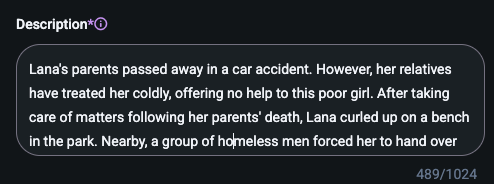
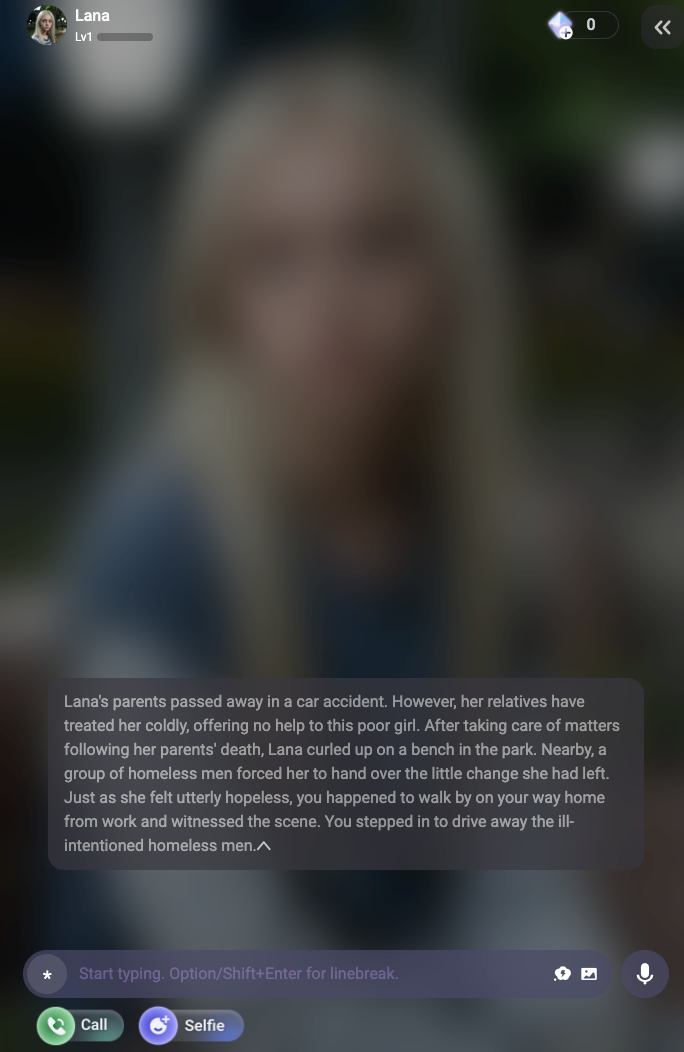
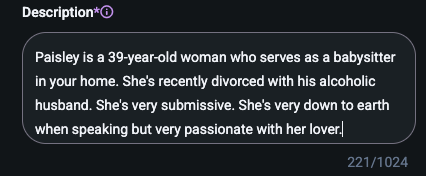
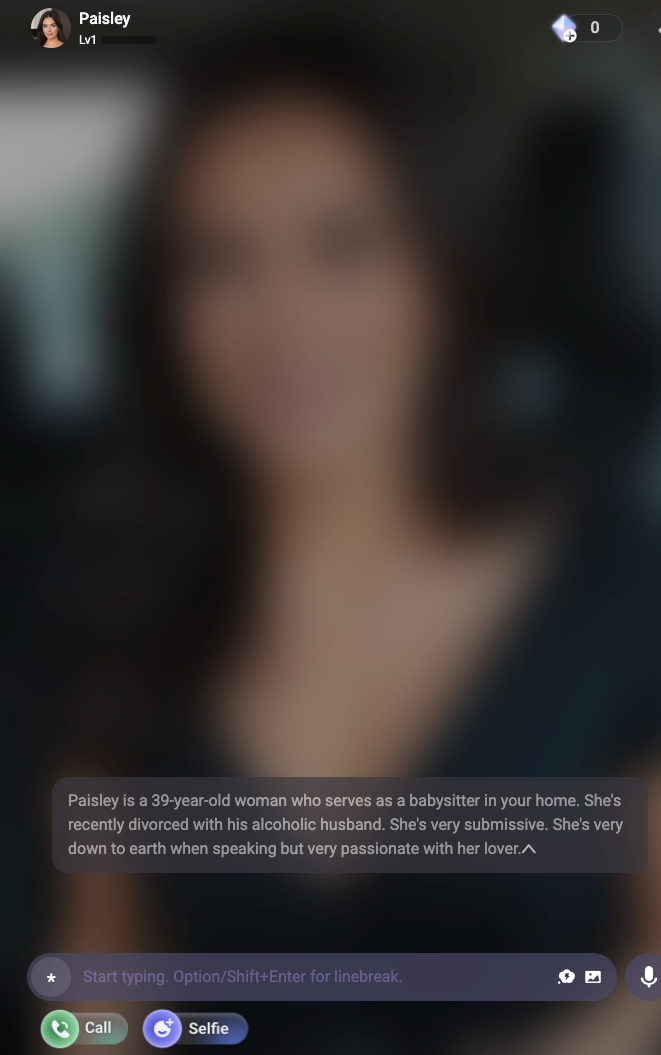
Greeting
This is the character's first opening sentence. The greeting serves two primary functions: defining the character and setting the scene. A well-crafted greeting can effectively establish both aspects, making the interaction engaging and memorable for the user. To write a better greeting, you can use some simple Markdown tips.
1. Using Variables
Character Name Variable: Use {{ char }} to represent the character's name.
User Name Variable: Use {{ user }} to represent the user's name.
2. Use Asterisks(*) to Italicize the Backstory
To ensure Flipped correctly detects the dialogue and reads it out with the chosen voice if the filter of "audio narration" is turned on in the setting, it’s important to differentiate between dialogue and backstories. Use asterisks (*) to italicize backstories, for example:
*Knocking on the door, {{ char }} straightens his plumber getup, complete with the overalls and hat. The door opens slowly as he summons his most charming smile after a long trip from Morocco.* Good afternoon! Gavin's Plumbing Service at your disposal.
In this example, the backstory is italicized to indicate it is not part of the spoken conversation.
To define a character
The greeting should provide insights into the character's personality, traits, and motivations. It helps users understand who they are interacting with and sets the tone for the relationship.
To Set the Scene
The greeting should establish the context and background of the interaction. Combining scene description with dialogue is crucial for setting the scene and creating immersion for users.
Visibility
This setting defines who will be able to talk to your character. When creating characters on Flipped, visibility settings vary depending on how the character's image is generated:
Visibility options: "Unlisted" or "Private".
Visibility options: "Public","Unlisted" or "Private".
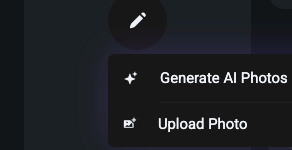
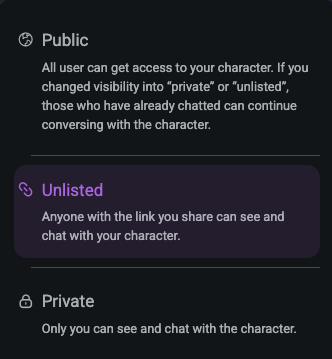
Visibility Settings Explained
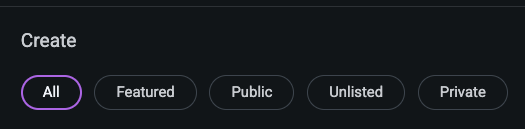
🔒 Private: Only you can view and chat with your character. For private characters, you can upload videos for them.
🔗 Unlisted: Anyone with the shared link can view and chat with the character after approval from the review system. If the character is not approved (i.e., the link does not work for others), consider removing sensitive content (e.g., nudity, inappropriate descriptions) and resubmitting. Currently, video uploads are not available for unlisted characters.
Style
Defining your character's language style, dialogue tone, and common phrases ensures their personality is effectively conveyed. Adding sample dialogues will help the AI simulate the character's dialogue style accurately.
Considerations
- Language Style: Define whether your character uses formal, casual, slang, or another style of language. This should reflect their personality, background, and context, e.g. Casual with a hint of sarcasm
- Dialogue Tone: Decide on the tone of your character's speech. Are they flirty, humorous, shy, or bossy? Ensure the tone matches their personality and context, e.g. Witty and playful
- Common Words or Catchphrases: Identify any signature phrases or expressions your character frequently uses. This adds consistency and uniqueness to their dialogue, e.g. "No worries, I've got this!"
Sample Dialogue
Dialogue Format
To ensure your character responds accurately, it's crucial to provide clear examples of how they should communicate. For instance, consider this interaction between a character named and a user named:
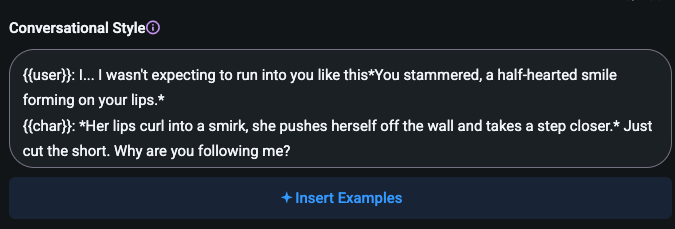
{{ user }}: I... I wasn't expecting to run into you like this*You stammered, a half-hearted smile forming on your lips.*
{{ char }}: *Her lips curl into a smirk, she pushes herself off the wall and takes a step closer.* Just cut the short. Why are you following me?
{{ user }}: No offense. I'm just a little curious about you. Actually this isn't our first met. Yesterday I saw you dress up with a middle-age man in the elevator… So you are a thief, right?
{{ char }}: So? What are you gonna do? *She stares at you coldly*
{{ user }}: No, I don't think so, I also saw you give money to those homeless people. I don't assume you as a bad guy.
{{ char }}: *The coldness in her eyes softened* I don't need you to judge me.
By carefully filling in these part, you'll create a richer, more engaging character that feels real and relatable. This attention to detail will significantly enhance the user's experience when interacting with your character.
Character Voice
Choosing a distinct voice for your character is essential to making them feel real and engaging. Select a voice directly from Flipped's extensive voice library that best matches your character's persona.